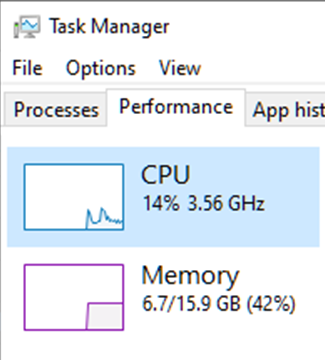Task manager
Press “Ctrl” “SHIFT” “ESC” on the keyboard at the same time

Select the tab “Performance”
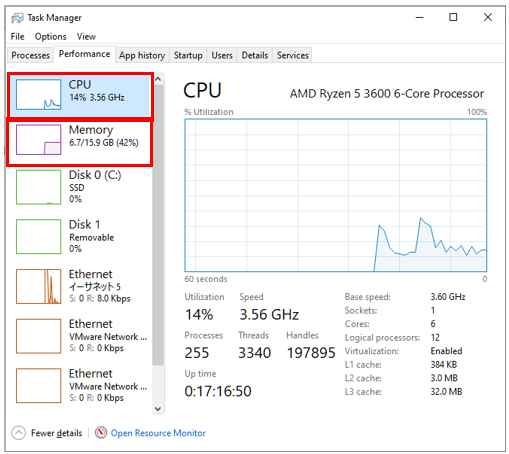
On this screen you can see the memory and CPU
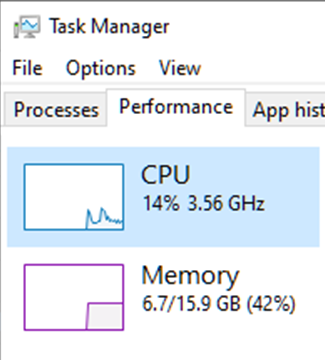
Task manager
Press “Ctrl” “SHIFT” “ESC” on the keyboard at the same time

Select the tab “Performance”
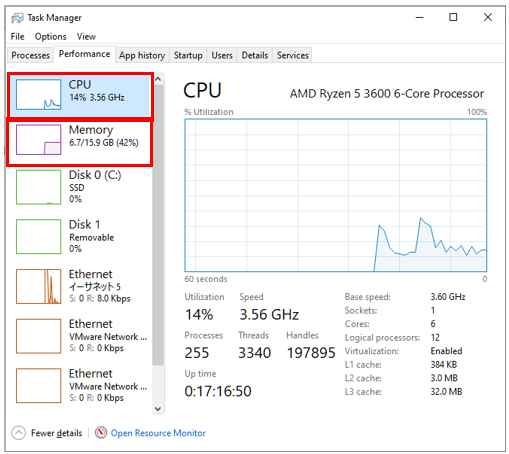
On this screen you can see the memory and CPU